Github Profiles
Written on 19th July 2020Github has recently added a new feature that allows you to create your very own Profile using a README.md file stored in a repository.
The profile README.md allows you to be able to create a more in depth profile bio using, images, videos and yes GIFs! The README.md will be pinned at the top of your profile, making it the first thing that viewers to your profile will see.
Creating a profile README, is really simple. Firstly you’ll want to create a new Github repository and name it exactly the same as your Github username.
If you’ve managed to type in your username correctly, you’ll see a banner stating that you’ve discovered a special repository, as shown below.
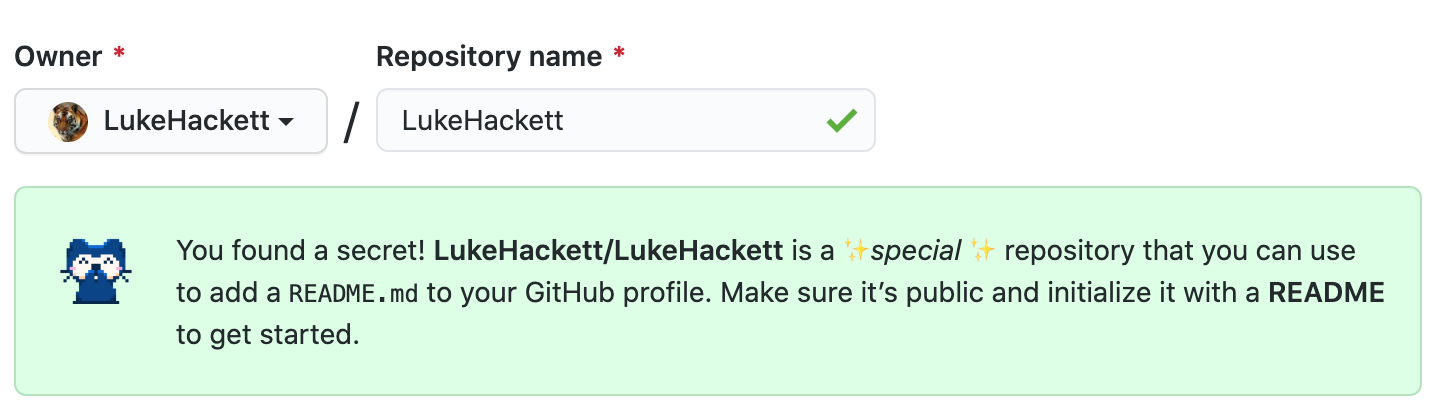
Continue to setup your repostory as you normally would, and once you’ve setup your repository, clone your new repository.
All you now need to do is create a new file called README.md and begin to type in (or copy in those GIFs) into the file.
Once you’re happy, just commit the changes and push them onto the master branch and thats it! If you navigate to your profile page, you should see your newly created profile.
Even though this is a fairly new feature, there are already plenty of resources that can help you develop a really interesting profile:
- Shields
- Simple Icons
- A curated list of awesome READMEs
- A curated list of awesome Github Profile READMEs
The profile feature is a really simple way of showing off some of your skills. I’m looking forward to seeing what further extensions Github will be bringing to this feature.
Luke Hackett
Senior Software Engineer
Luke is a senior fullstack software engineer, amateur photographer, a reader of many subjects, and a global traveller who occasionally blogs about some of his interests and discoveries.